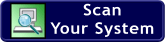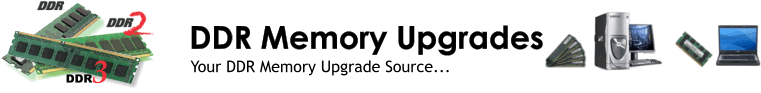
![]()
|
Which
DDR RAM?
Below is a table providing information on the different types of DDR RAM.
The motherboard's manual provides the information on the types of RAM that the motherboard can run. You must set the RAM clock speed (in the BIOS, or by setting jumpers on the motherboard) to the speed of the RAM that your purchase. This is 133MHz for PC2100 and 166MHz for PC2700 DDR RAM. Some memory questions Does it matter which slots I plug my new module in? In general, you will get the best performance if you put the largest module (in megabytes) in the lowest-numbered slot. For example, if your computer comes with 256MB of removable memory and you want to add 512MB, it would be best to put the 512MB module into slot 0 and the 256MB module into slot 1. Why Does the Price of Memory Fluctuate? Supply and demand. Occasional changes in market demands will alter inventories and, therefore, raise or lower prices. Can you mix and match ECC and non-parity modules? No. When adding new memory, you need to match what is already in your system. You can determine if your system has parity by simply counting the number of black memory chips on each module. Parity and ECC memory modules have a chip count divisible by three or five. Any chip count not divisible by three or five indicates a non-parity memory module. Can DDR and SDRAM be used in the same system at the same time? No. Even though there are systems that support both technologies, you can't have DDR and SDRAM in the same system at the same time. You'll have to choose one or the other. You can use some of the easy tools to find your exact DDR or DDR2 Memory Upgrades for your Desktop, Laptop or Servers.
DDR Memory Upgrades | DDR2 Memory Upgrades DDR Memory RAM
DDR2 Memory RAM
| What is DDR Memory? |
Why Use DDR Technology?
| DDR
Memory at A Glance | Memory
Upgrade Websites |
|
|||||||||||||||||||||||||||||||||||||||||||||||||||||||||||||||||||||||||||||||||||||||||||||||||||||||||||||||||||||||||||||||||||||||||||||||||||||||||||||||||||||||||||||||||||||||||||||||||||||||||||||||||||||||||||||||||||||||||||||||||||||||||||||||||||||||||||||||||||||||
|
|
|||||||||||||||||||||||||||||||||||||||||||||||||||||||||||||||||||||||||||||||||||||||||||||||||||||||||||||||||||||||||||||||||||||||||||||||||||||||||||||||||||||||||||||||||||||||||||||||||||||||||||||||||||||||||||||||||||||||||||||||||||||||||||||||||||||||||||||||||||||||
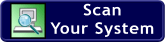
 High-Speed Best Price DDR3 Memory Upgrades
High-Speed Best Price DDR3 Memory Upgrades