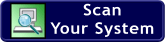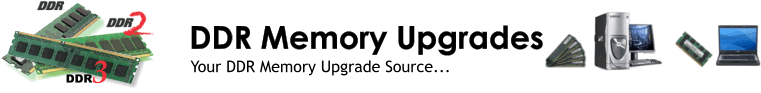
![]()
Why Use DDR Memory Technology? Higher performance over mainstream PC100 or PC133 memory You can use some of the easy tools to find your exact DDR or DDR2 Memory Upgrades for your Desktop, Laptop or Servers.
DDR Memory Upgrades | DDR2 Memory Upgrades DDR Memory RAM
DDR2 Memory RAM
| What is DDR Memory? |
Why Use DDR Technology?
| DDR
Memory at A Glance | Memory
Upgrade Websites |
|
|||||||||||||||||||||||||||||||||||||||||||||||||||||||||||||||||||||||||||||||||||||||||||||||||||||||||||||||||||||||||||||||||||||||||||||||||||||||||||||||||||||||||||||||||||||||||||||||||||||||||||||||||||||||||||||||||||||||||||||||||||||||||||||||||||||
|
|
|||||||||||||||||||||||||||||||||||||||||||||||||||||||||||||||||||||||||||||||||||||||||||||||||||||||||||||||||||||||||||||||||||||||||||||||||||||||||||||||||||||||||||||||||||||||||||||||||||||||||||||||||||||||||||||||||||||||||||||||||||||||||||||||||||||
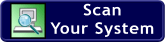
 High-Speed Best Price DDR3 Memory Upgrades
High-Speed Best Price DDR3 Memory Upgrades